EMAIL SUPPORT
dclessons@dclessons.comLOCATION
USWxLAN Policies & Configuration
Juniper Mist Labels Labels are a key feature in Juniper MistTM. They can be considered tags or groups that can simplify and make policies easier to understand.
Labels can be created at the organization level where they can be used in organizational WLAN templates. Site-level labels are created within each site and can only be used in the site in which they are created.
An example of using labels is in Wireless extensible LAN (WxLAN) policies to identify or match users and resources they have access to.
Juniper Mist Label Types
Label types that can have labels created include:
- Authentication, authorization, and accounting (AAA) Attribute
- Access Point
- App Client
- Application
- BLE Asset
- Hostname IP Address
- IP/Protocol/Port
- Port
- VLAN Wi-Fi Client (by MAC or Name)
- WLAN (includes WLAN templates)
You can use labels to group multiple items.
User-Centric Access Control
WxLAN policies are identified simply as a policy in the Juniper Mist UI. These polices can be configured to allow or deny user access to resources. Users and groups of users can be defined by labels. The Users label options consist of:
- Wi-Fi Client
- Wireless LAN (WLAN)
- Access Point
- Authentication, authorization, and accounting (AAA) Attribute (Username or Group)
The Resource labels consist of:
- Applications
- Hostname
- IP Address/Subnet
- Port
- IP/Protocol/Port
Creating Labels
Labels are created at the organization level and site level. Only organization labels can be used inside configuration template policies. Only site-level labels can be used inside site-level policies. Each label has strict criteria for the values that they represent.
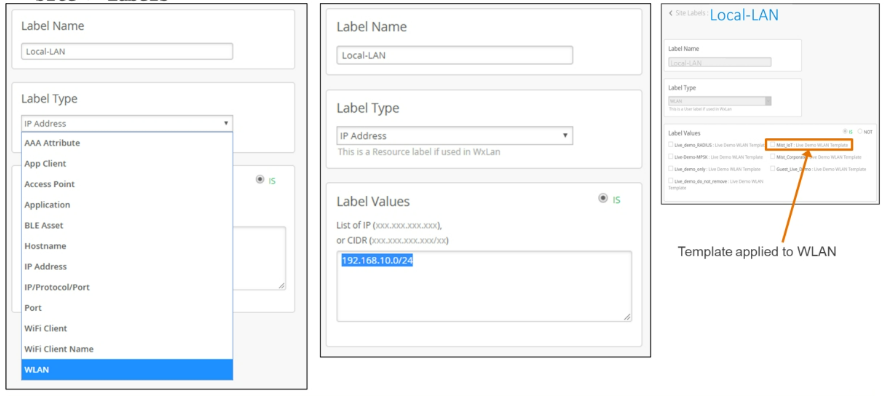
An example is an IP address expressed in Classless Inter-Domain Routing (CIDR) notation. When viewing a newly created WLAN, the label values (in this case, the WLAN name) are displayed. If a WLAN template is applied, it will be displayed as an appendage to the value (name).





LEAVE A COMMENT
Please login here to comment.