EMAIL SUPPORT
dclessons@dclessons.comLOCATION
USJuniper Mist Configuration
This is an overview of the configuration objects within Juniper MistTM. As seen on below figure , configuration objects at the organization level will apply to groups and sites. Any configurations made at the group level or site level will override the higher level.
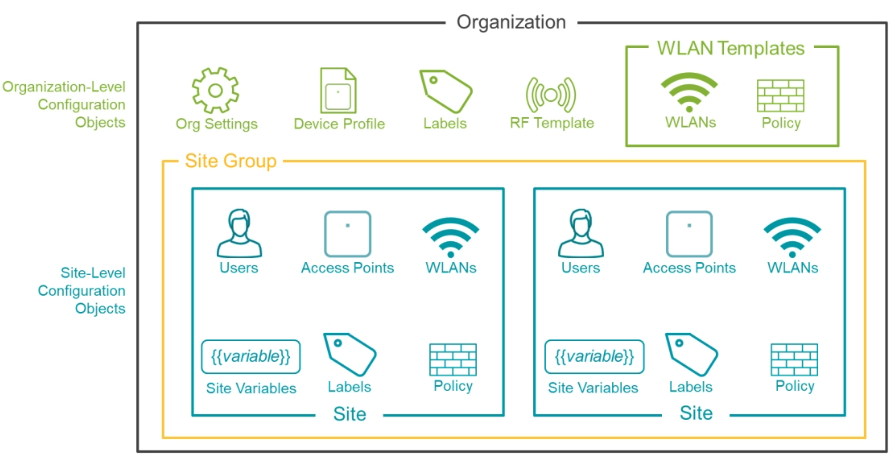
For example, a change made at a site level will override any previous configuration passed on from the organization level. The site itself must be created and initially configured at the organization level. Once created, further configuration objects are available within the specific site.
Organization-Level Configuration
Organization-level configuration objects are available for the organization within the Juniper Mist portal. The headings appear in alphabetical order from left to right, and from top to bottom. All items here apply to every site unless they are overridden.

The organization level contains customer-specific details that apply to all sites. The following items can be configured:
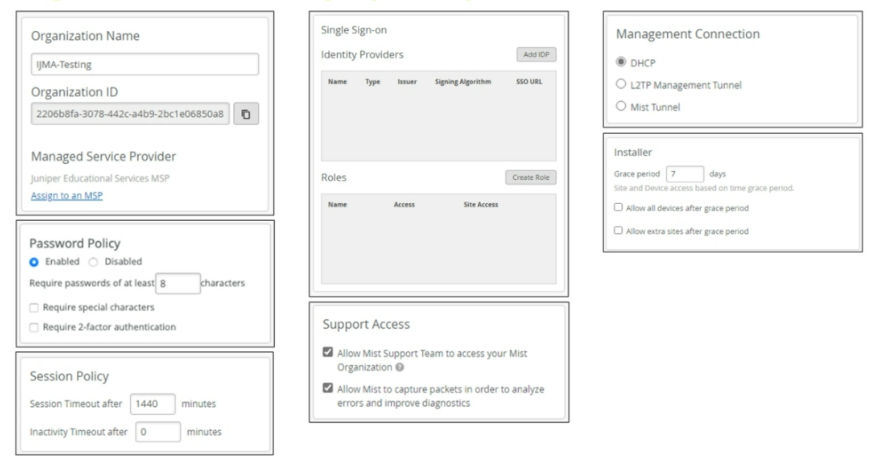
- Organization Name — The name of the organization can be anything you want.
- Organization ID — This item is the universally unique identifier (UUID) of the organization.
- Managed Service Provider — This item lists the managed services provider (MSP) that the organization is managed under (as applicable). You can also change to a different MSP.
- Password Policy — In the Organization Settings page (Organization > Settings), there is a Password Policy section where you may configure a general password policy. Additionally, you can select Require 2-factor authentication. Users without two-factor authentication (2FA) enabled on their accounts will be redirected to their Account Settings page and be prompted to enable 2FA. The same behavior applies to those with passwords that don’t satisfy the organization's password policy. Until the user changes their password/2FA, they will be locked out of navigating the organization.
- Session Policy — Here, you can configure the administrator's user session timeouts.
- Management Connection — This configuration determines how management traffic from the devices connect back to Juniper Mist. If an access point (AP) does not have access to the Internet, it can be sent to a Juniper MistTM Edge through a tunnel.
- Support Access — These settings allow the Juniper Mist support team to access your Juniper Mist organization should the need arise. The other check box allows Juniper Mist to capture packets to analyze errors and improve diagnostics. If unchecked, you will not have packet decodes (paper clips) in the Insight pages.
- Single Sign-on — Juniper Mist supports SAML2.0-based single sign-on (SSO) in several parts of our product, with identical implementations. Here, you set up Identity Providers and associated Roles .
- Installer — This configuration allows the Installer role a grace period where the installer account is allowed to access the site and devices to which they've been given access
The organization level contains customer-specific details that apply to all sites. The following items can be configured:
- Switch Management — By entering the Proxy Host name and Port, you can generate switch commands.
- Auto-Provisioning — Here, you can configure any autoprovisioning rules to assign devices to a site, generate a device name, or group devices by a profile. The Site Assignment is done first and only with devices that have been claimed by an organization but not assigned a site.
- API Token — This configuration enables an administrator to create a custom token and assign it an access level (Superuser, Network Admin, Observer, and Helpdesk), and give access to specified sites in the organization.
- Third-Party Token — Create cellular edge tokens.
- Marvis Minis — Marvis Minis provide automated synthetic testing. Always-on for proactive validation of network experiences.
- Mist Certificate (Mist, RadSec, and AP RadSec) — This section is used for RadSec and 802.1x authentication.
- CloudShark Integration — Creates the ability to use CloudShark to analyze and view packet captures.
- Juniper Account Integration — Creates the ability to link your Juniper account to access your Juniper Networks assets.
- Secure WAN Edge Integration — An advanced security scanner located in the cloud.
- Application Insights Integration — This is to establish your Zoom or Microsoft Teams account using an admin account.
- Webhooks — This is the configuration to enable Juniper Mist to send Webhooks to a destination URL. Additional topics can be selected in addition to setting up login credentials.
- Juniper® Session SmartTM Conductor — This is where you would add any Session Smart Conductors for Juniper MistTM WAN Assurance usage.
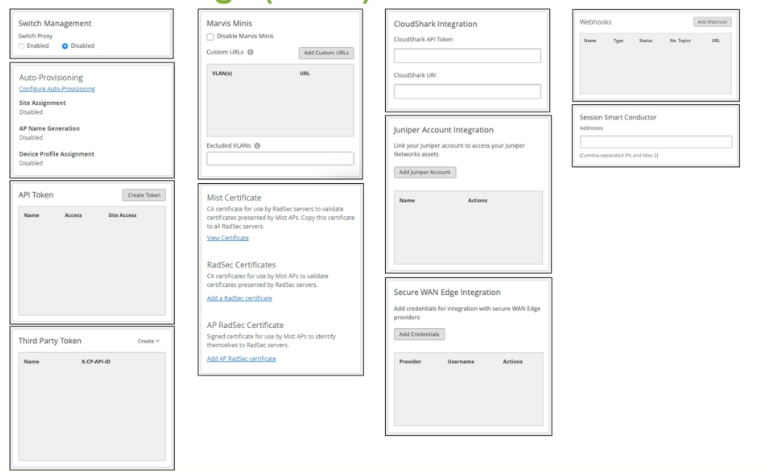




LEAVE A COMMENT
Please login here to comment.