EMAIL SUPPORT
dclessons@dclessons.comLOCATION
USJuniper Access Points Portfolio
The below figure presents the Juniper® Series of High-Performance Access Points portfolio. Prior to the spring of 2020, AP43, and BT11 were the only access points (APs) available. Juniper has since expanded its AP offerings to address the various use cases challenging customers today.
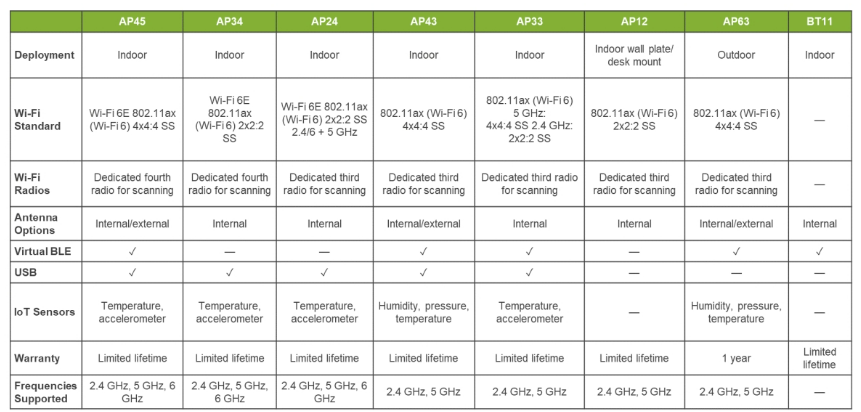
Dual 5-GHz radios are supported on the AP43, AP45, AP63, and AP34 devices. This feature enables the 2.4-GHz radio on the AP to be converted to a 5-GHz radio to provide additional coverage and additional capacity in the 5-GHz band. When you configure APs to operate in the 5-GHz dual band mode, the dedicated 5-GHz radio broadcasts on the lower channels (below channel 100), whereas the dual band radio broadcasts on the upper channels (channel 100 and above) for radio frequency (RF) separation.
You can configure dual 5-GHz radios on the AP details , RF templates, and Device Profiles pages. On these pages, you can find the Dual Band Radio Settings section. Three options are available: 2.4-GHz , 5-GHz, and Auto .
- 2.4-GHz — This option is the default setting. The AP has one radio on the 2.4-GHz band and one on the 5-GHz band.
- 5-GHz — The AP uses both radios to operate on the 5-GHz band.
- Auto — Radio resource management (RRM) determines whether APs are placed close enough, such that some APs can cumulatively provide enough coverage for the entire area in the 2.4-GHz band. In these scenarios, the 2.4-GHz band is canceled on the remaining APs and the dual band radio moves to operate on the 5-GHz band. This function is called Auto Conversion.
You can also set APs without dual band support to Auto. However, you cannot convert the 2.4-GHz radio, but only cancel it when not required. This is referred to as Auto Cancellation. When you set non-dual band APs to Auto, RRM determines whether APs are placed close enough for the other APs to cumulatively provide enough coverage for the entire area in the 2.4-GHz band. The remaining APs cancel their 2.4-GHz band.
In the RF Templates and Device Profiles pages, enabling Auto in the Dual Band Radio Settings box enables Auto Conversion for the dual band AP models, and Auto Cancellation for the rest of the APs.





LEAVE A COMMENT
Please login here to comment.