EMAIL SUPPORT
dclessons@dclessons.comLOCATION
USJuniper Mist Configuration—Device Profile Relationships
Device Profiles are used by larger enterprises and organizations with many different devices. This enables administrators to send specific configurations to a group of like devices at different sites, as an example. This supports consistency of configurations across devices and sites. Device profiles can be included in a configuration template

Device Profile Device Profiles are used to specify a configuration that may be applied to a select set of APs from any site in an organization. Each Device Profile specifies several categories of configuration, including:
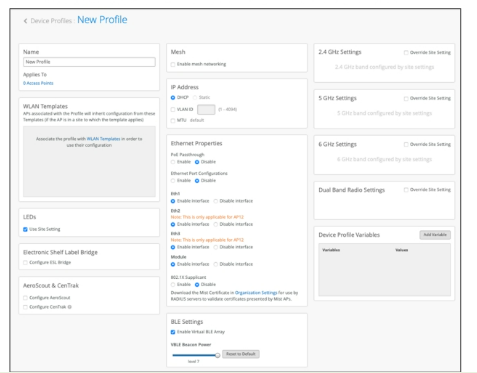
- Name — Name of the profile.
- WLAN Templates — Defines WLAN characteristics such as SSID, the authentication protocol, radio band availability, and guest portal availability. Also defines user-access policies and support for tunneling wireless client traffic to third-party devices.
- LEDs — Enables or disables LEDs for all APs attached to the device profile. You can also set the brightness of the LED.
- USB — Produces 900 mA/4.5W of power.
- AeroScout — Defines settings for interoperability with third-party Real-Time Location System (RTLS), or asset tracking systems, including AreoScout and Centrak.
- Mesh — Enable mesh networking. Defines whether the AP is a relay or base for use in mesh networks.
- Use as Mesh Base or Mesh Relay.
- Enable Grouping-Enable grouping and choose an identifier.
- IP Address
- Dynamic Host Configuration Protocol (DHCP) or Static
- VLAN ID — Enable VLAN ID and then choose the ID.
- Maximum transmission unit (MTU)
- Ethernet Properties
- Power over Ethernet (PoE) Passthrough — Enable or Disable. This can only be used for BT11 devices. — Ethernet Port Configurations — These settings allow you to supply a list of the available VLAN IDs and a Port VLAN ID (optional) to a port or module.
- Module — Enable or disable.
- Ethernet Ports — Configure all ports or per port. Defines PoE and VLAN settings for the Ethernet ports on the AP, including the following settings:
- Port Settings and RADIUS toggles between their respective configurations.
- Enable or Disable Port
Site Variables
Site variables enhance the scalability of the site configuration process. You can configure items such as VLAN IDs, subnets, IP addresses, and others as variables and assign them a value on a per-site basis. Subsequently, you can refer to these values multiple times in various sections of the site configuration by simply referencing the variable name. A significant advantage of this method is that if you need to modify the value of a variable, you will only require to modify it in one location—specifically, within the Site Configuration page for each site. Once a variable value is updated there, the change is automatically reflected throughout the entire configuration anywhere that particular variable is configured.
The syntax for variables matches Jinja2, and they are contained within double braces {{variableName}}. The UI enforces the leading and trailing double braces as part of the name. Although variables are flexible, there are some limitations to what their values can contain:
- No spaces
- No special characters (except underscore)
The lack of special characters in variable values means you can only use them in one field and cannot specify an entire prefix, which includes a forward slash in Classless Inter-Domain Routing (CIDR) notation. So, for example, 10.88.88.1/24 would need at least two variables, one for the IP address (10.88.88.1) and another for the prefix length (24).





LEAVE A COMMENT
Please login here to comment.