EMAIL SUPPORT
dclessons@dclessons.comLOCATION
USJuniper Mist Configuration Objects
Juniper Mist has several built-in tools to help automate and scale your deployments. There are plenty of ways to configure with speed and accuracy.
They are as follows:
- Wlan Templates — Can be built and applied to your entire organization, many sites, site groups, or a single site. Giving the ability to deploy an SSID to thousands of sites in seconds. You can have multiple templates applied to the same site.
- Labels — Can be created at an organization level where they can be used in WLAN templates. Labels can also be created within a site, but only that site will have access to them.
- Site Groups — Can be used to logically group sites together and apply templates to the group. A site can be assigned to multiple site groups.
- RF Templates — Are used to configure radio properties, based on location and site needs, such as warehouse sites with external antennas and office buildings using internal APs. You can only have one RF template applied per site. But what if we have a site that has APs with internal or external antennas?
- Device Profiles — Are used to apply custom settings to specific APs, such as antenna types, power, and RF settings. You can have one device profile per AP.
- Site Variables — Allow the same type of configuration to be deployed across sites but with unique values per site. You can have any number of variables.
Juniper Mist Configuration—Label Relationships
Labels are a key feature for Juniper Mist. They can be considered as tags or groups that can simplify and make policies easier to understand. An example use of labels is using them in WxLAN policies
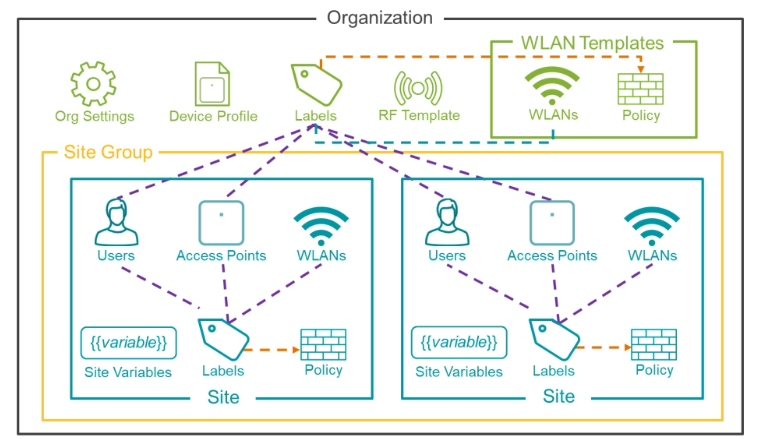
Juniper Mist Configuration—Site Groups
Site Groups enable the grouping of multiple sites together.
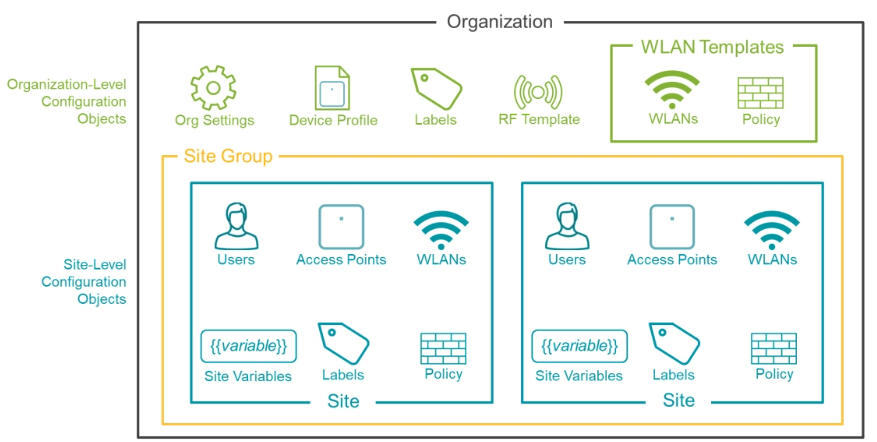
Site Groups
Site groups add the site you are creating to one or more groups. This is done in the site's site configuration. Remember, the configuration templates may be tied to site groups, so adding this site to a group could lead to unintended behavior like enabling WLANs and other policies.

Comment
You are will be the first.




LEAVE A COMMENT
Please login here to comment.