EMAIL SUPPORT
dclessons@dclessons.comLOCATION
USConfigure External Layer 2 Connection
Topology :
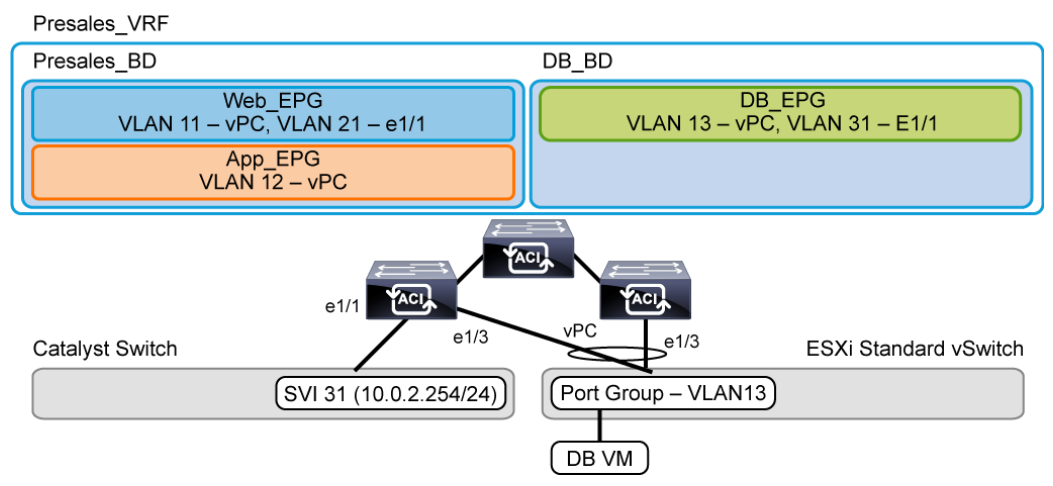
Task:
- DB_EPG will be extended through Ethernet 1/1, connected to the Cisco Catalyst 3560 Gi1/0/3 interface, using VLAN 31.
- The subnet of the DB_VM is 10.0.2.0/24. The Cisco Catalyst 3560 has SVI 31 with an IP address in that subnet (10.0.2.254/24)
- unicast routing is disabled in the DB_BD bridge domain, that SVI will take over the default gateway function for the EPG endpoints.
Solution:
Disable Unicast Routing in DB_BD
You will disable unicast routing and verify that the DB VM will not reach the pervasive gateway in the Cisco ACI fabric.
Use PuTTY to connect to db.Ping the default gateway IP address (ping 10.0.2.254) and the APP_VM (ping app).
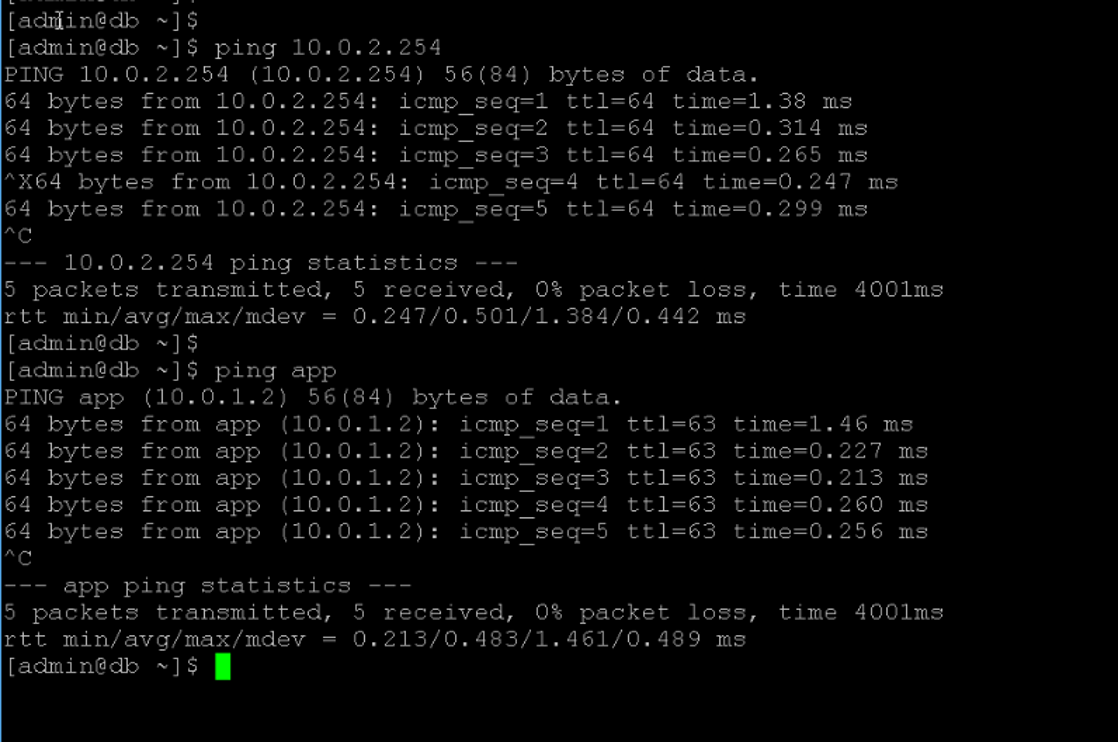
Go to Tenants > Sales>Networking>Bridge Domains, select the bridge domain DB_BD, choose the Policy > L3 Configurations and disable unicast routing. Click Submit and Submit Changes.
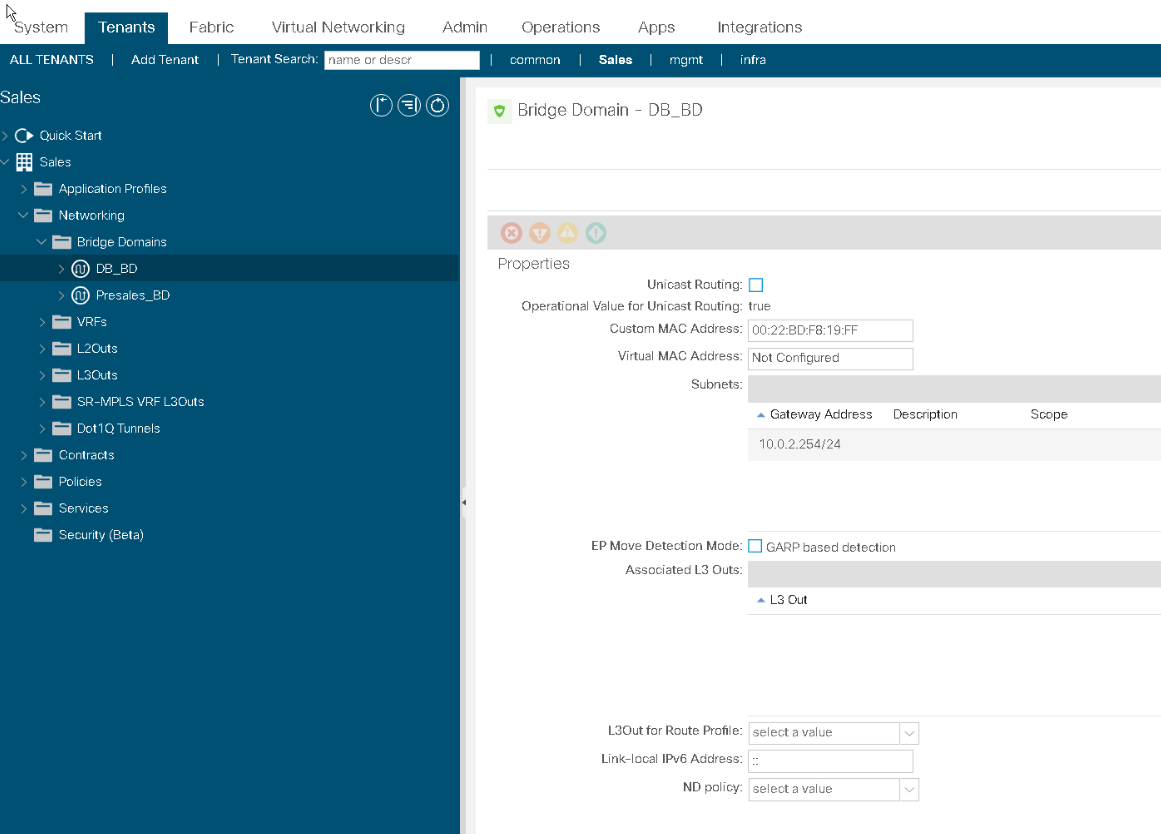
On the DB_VM, verify that you cannot ping the default gateway or the APP VM.
Configure Static Path Binding for EPG Extension
You will configure a static path binding in the DB_EPG that will provide External Layer 2 network connectivity.
ithin your tenant Sales, go to Application Profiles > eCommerce_AP > Application EPGs, select DB_EPG. Add another static path binding (static port) with the settings below, click Next and Finish.
-
Path Type: Port
-
Node: leaf-a (Node-101)
-
Path: eth1/1
-
Port Encap (or Secondary VLAN fo Micro-Seg): 31
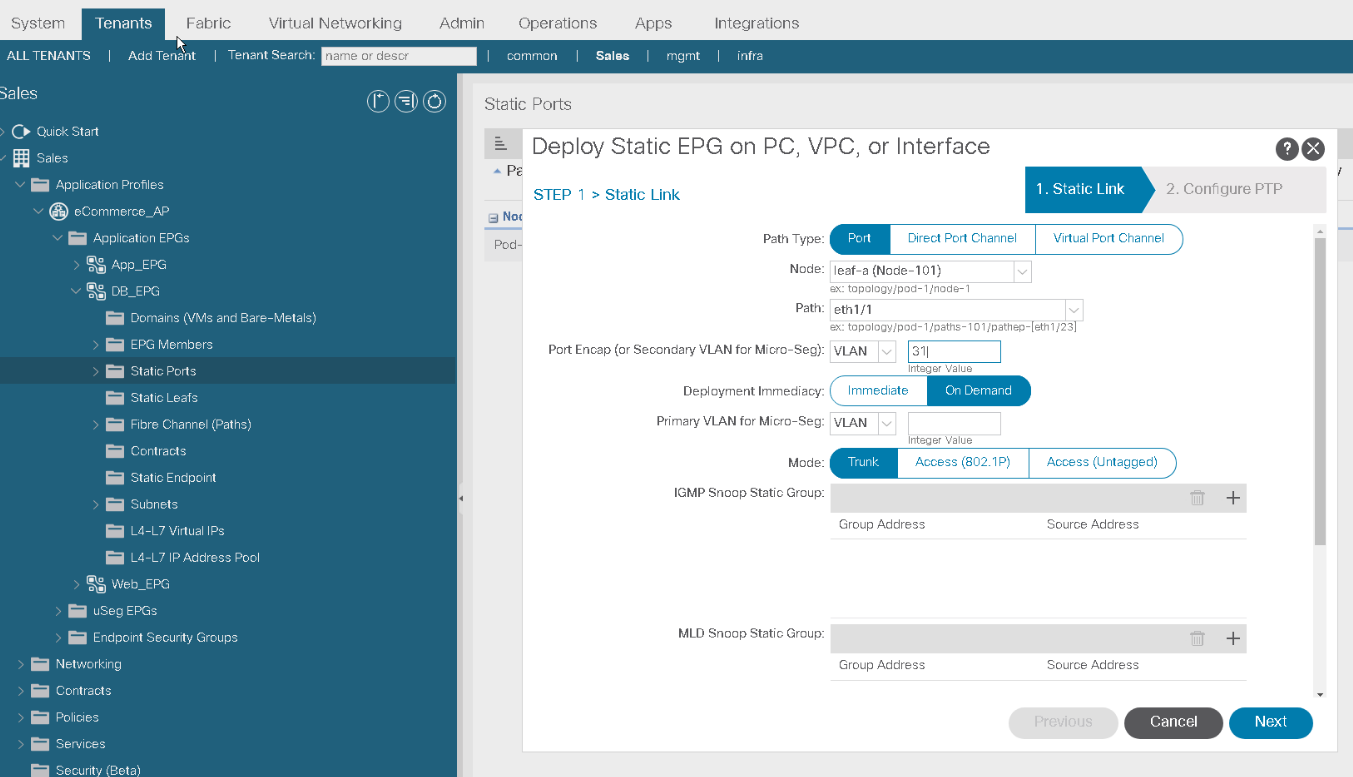
You are extending the EPG to the external endpoint attached to leaf-a over the trunking port Eth1/1 using the VLAN ID 31. With the previously added VLAN 13 on vPC, you effectively stitch the different VLAN IDs into a single Layer 2 domain (BD). The DB_EPG has two static path bindings





LEAVE A COMMENT
Please login here to comment.