EMAIL SUPPORT
dclessons@dclessons.comLOCATION
USLAB : Configure Inter-EPG Layer3 Connectivity
Task :
- Configure extra bridge domain (DB_BD) and EPG (DB_EPG).
- Configure a static path binding to add a VM to the EPG.
- Test Inter-EPG Connectivity
Topology:
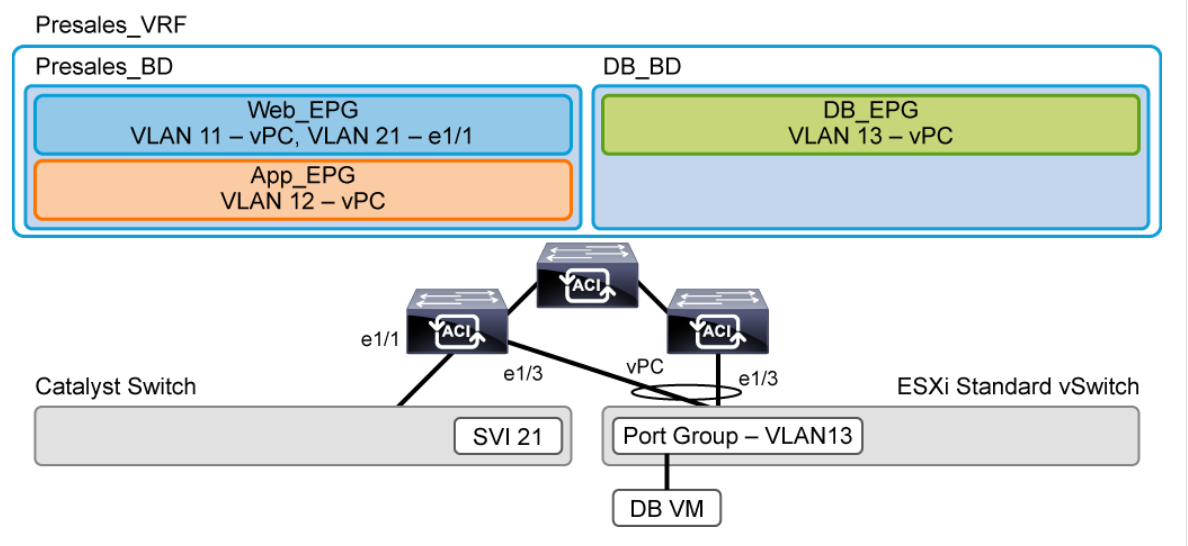
Solution:
Go to Tenants > Sales>Networking, right-click Bridge Domains to choose Create Bridge Domain, and configure a bridge domain DB_BD, associated with the Presales_VRF and default settings (Next > Next > Finish).
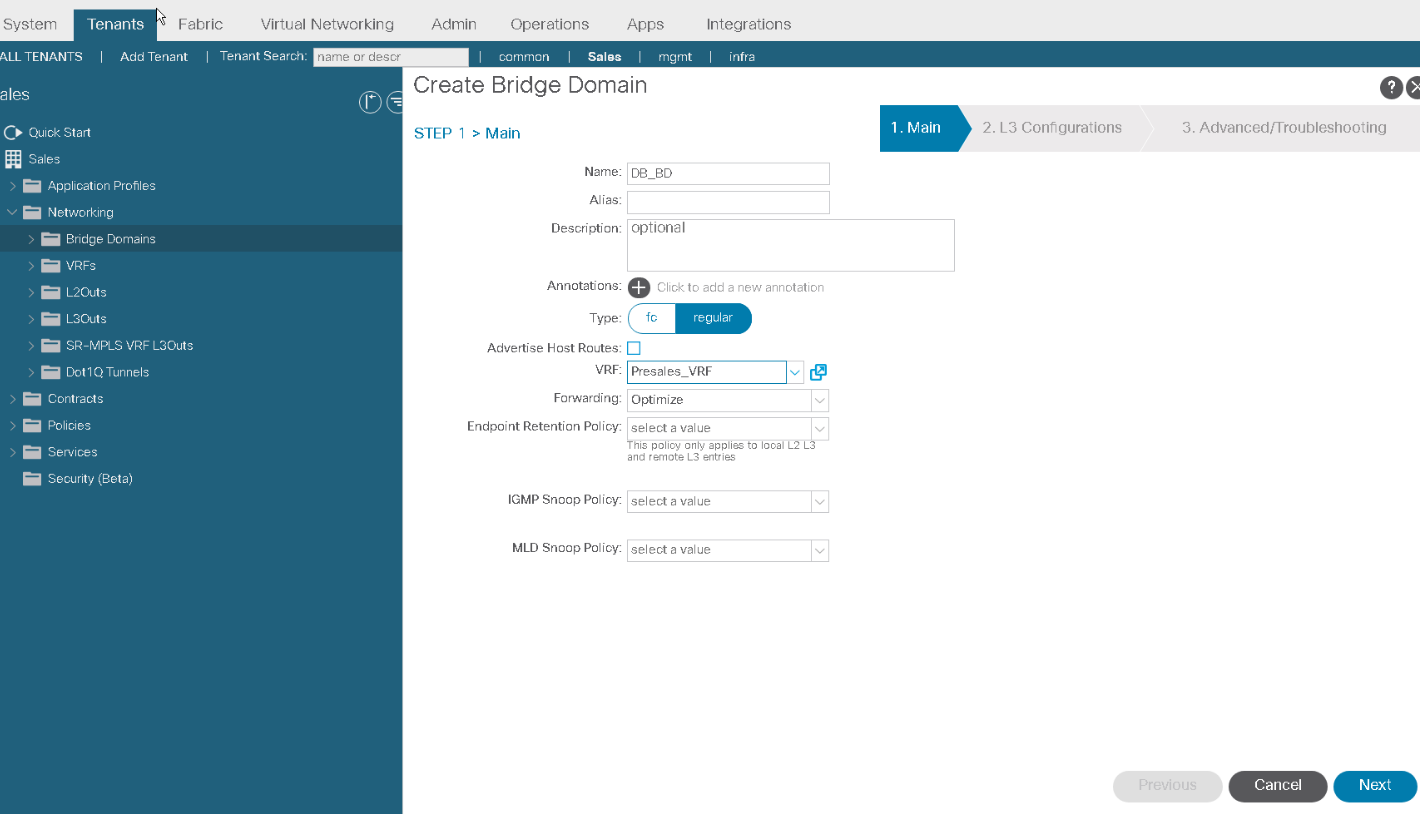
Right-click the bridge domain DB_BD and choose Create Subnet.
Enter the gateway IP 10.0.2.254/24. Keep all settings at their default values and click Submit.
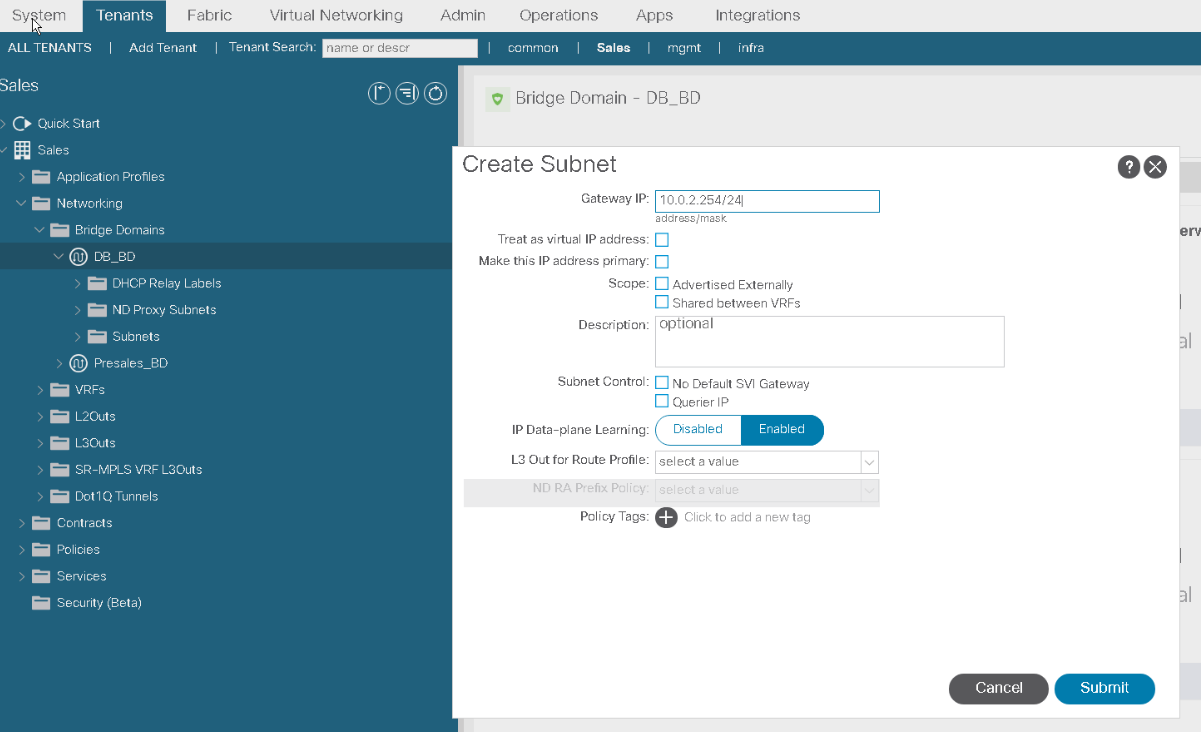
Within your tenant Sales, go to Application Profiles >eCommerce_AP > Application EPGs and right-click the menu to Create Application EPG. Enter the EPG name DB_EPG, assign it to the bridge domain DB_BD and click Finish.
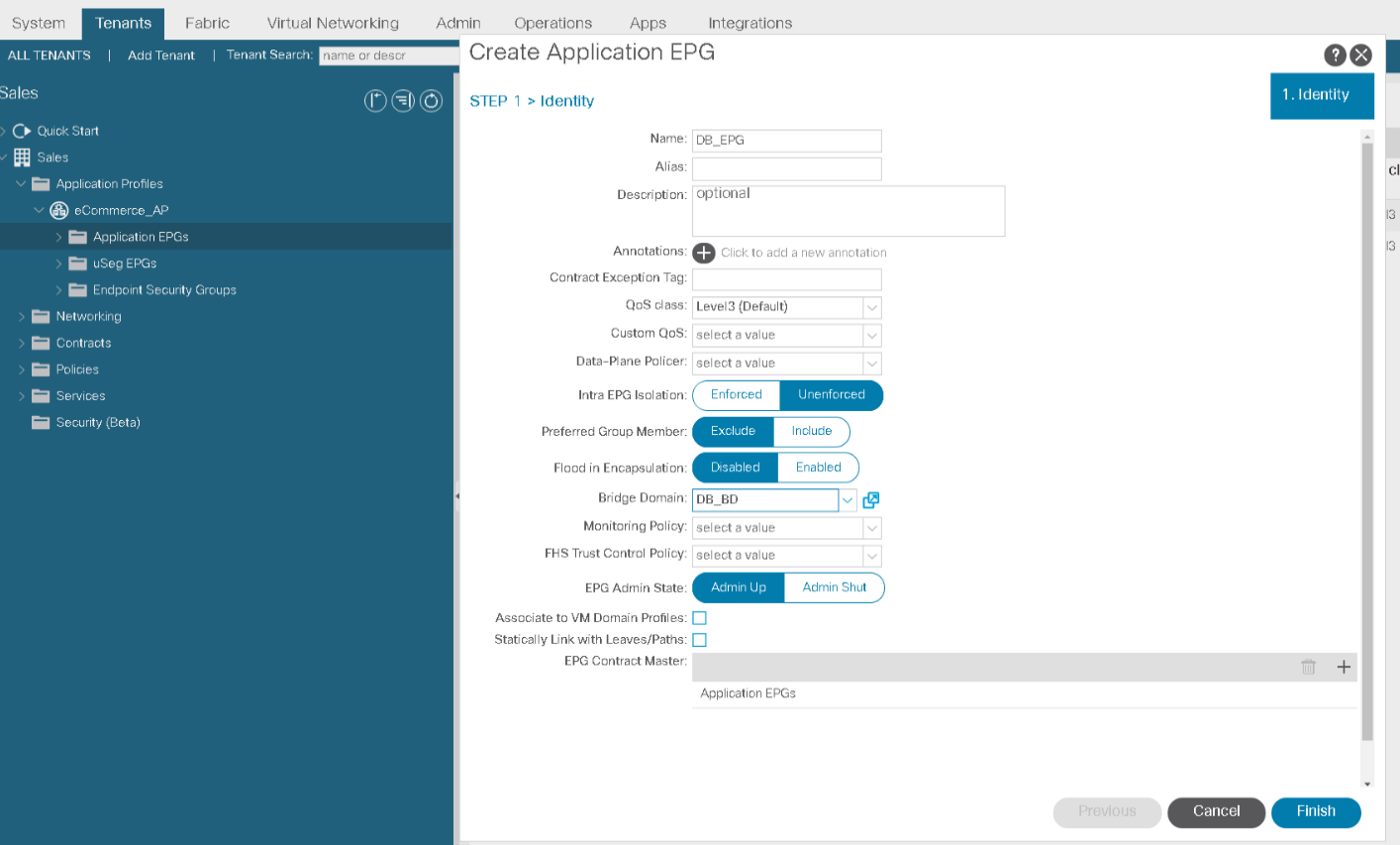
Expand the DB_EPG, right-click Domains (VMs and Bare Metals) and choose Add Physical Domain Association. Select your physical domain Sales_PhyDom and click Submit.
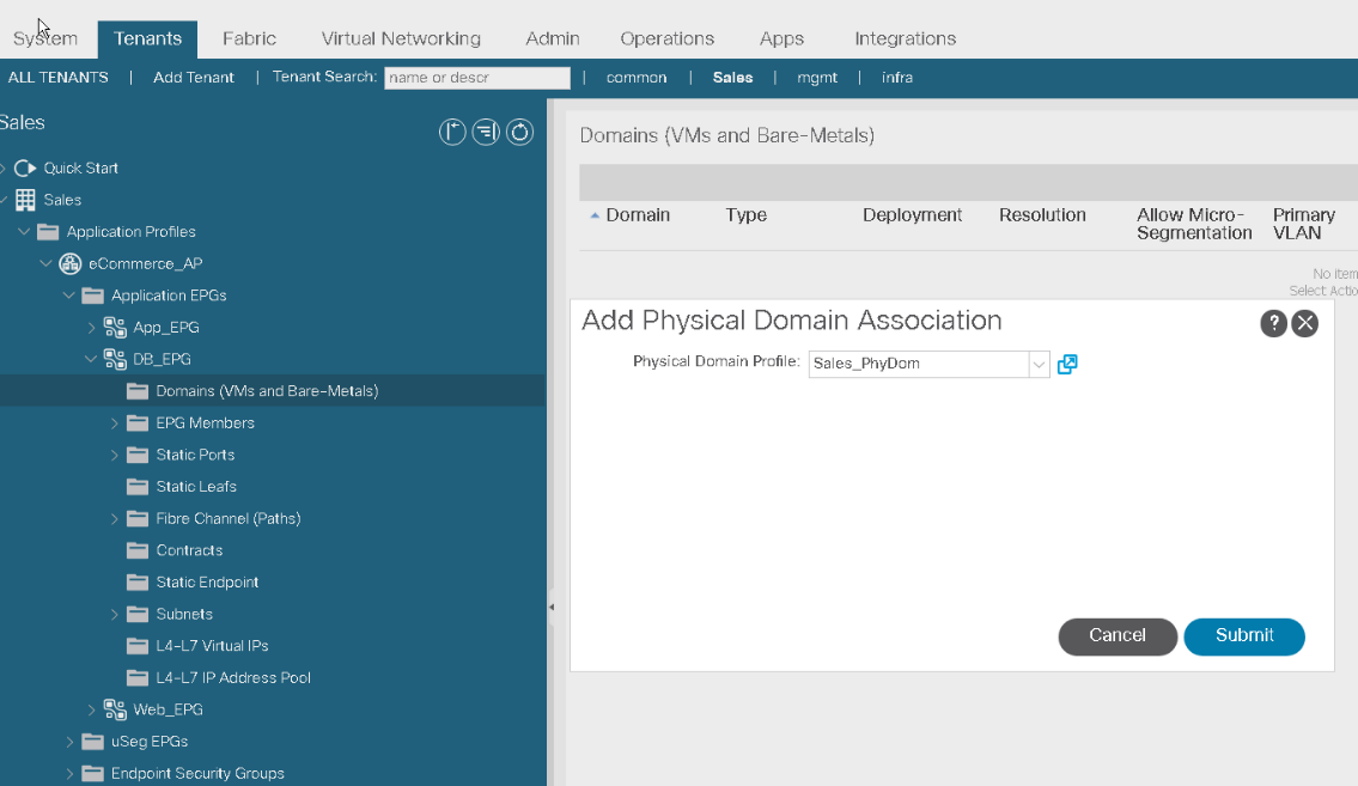
In the vSphere Client, examine the networking setup of the DB_VM, which you will bring in into the EPG.
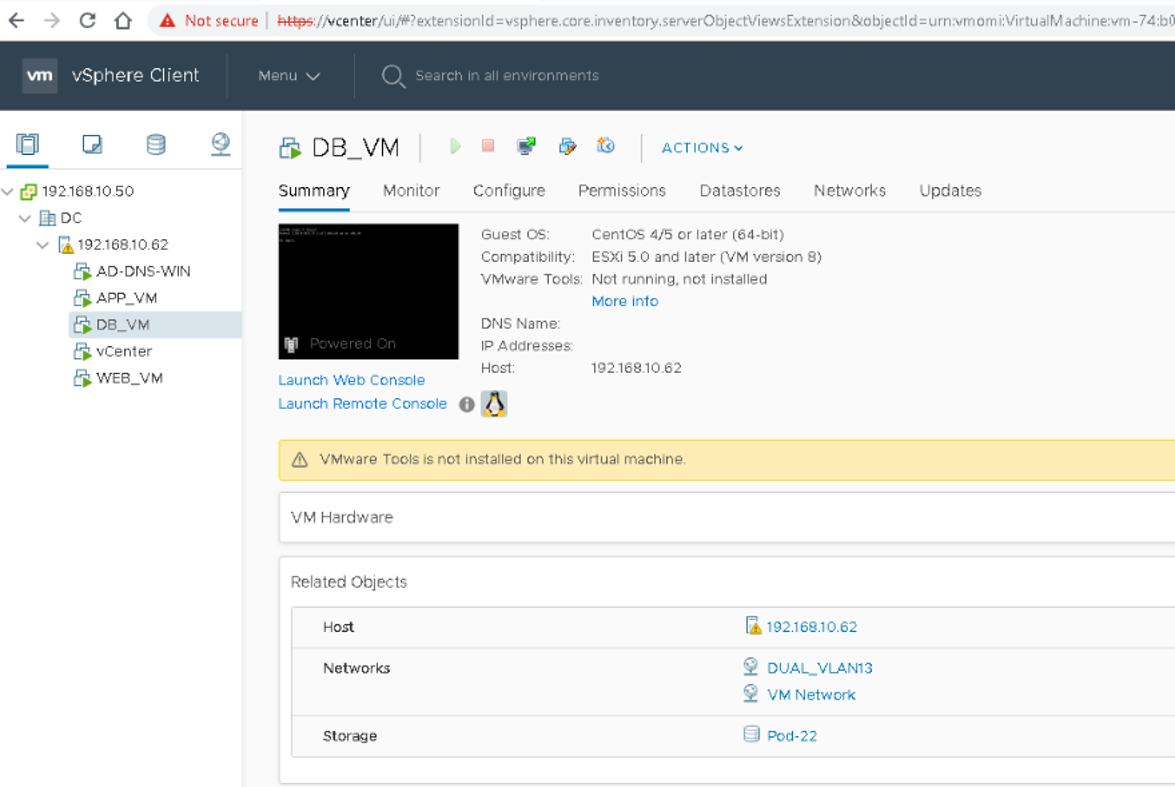
In Cisco Application Policy Infrastructure Controller (APIC) user interface, right-click the DB_EPG and choose Deploy Static EPG on PC, VPC, or Interface.Configure the static port settings below. Leave other parameters at their default values, click Next and Finish.
- Path Type: Virtual Port Channel
- Path: Server_IPG
- Port Encap (or Secondary VLAN for Micro-Seg): VLAN 13
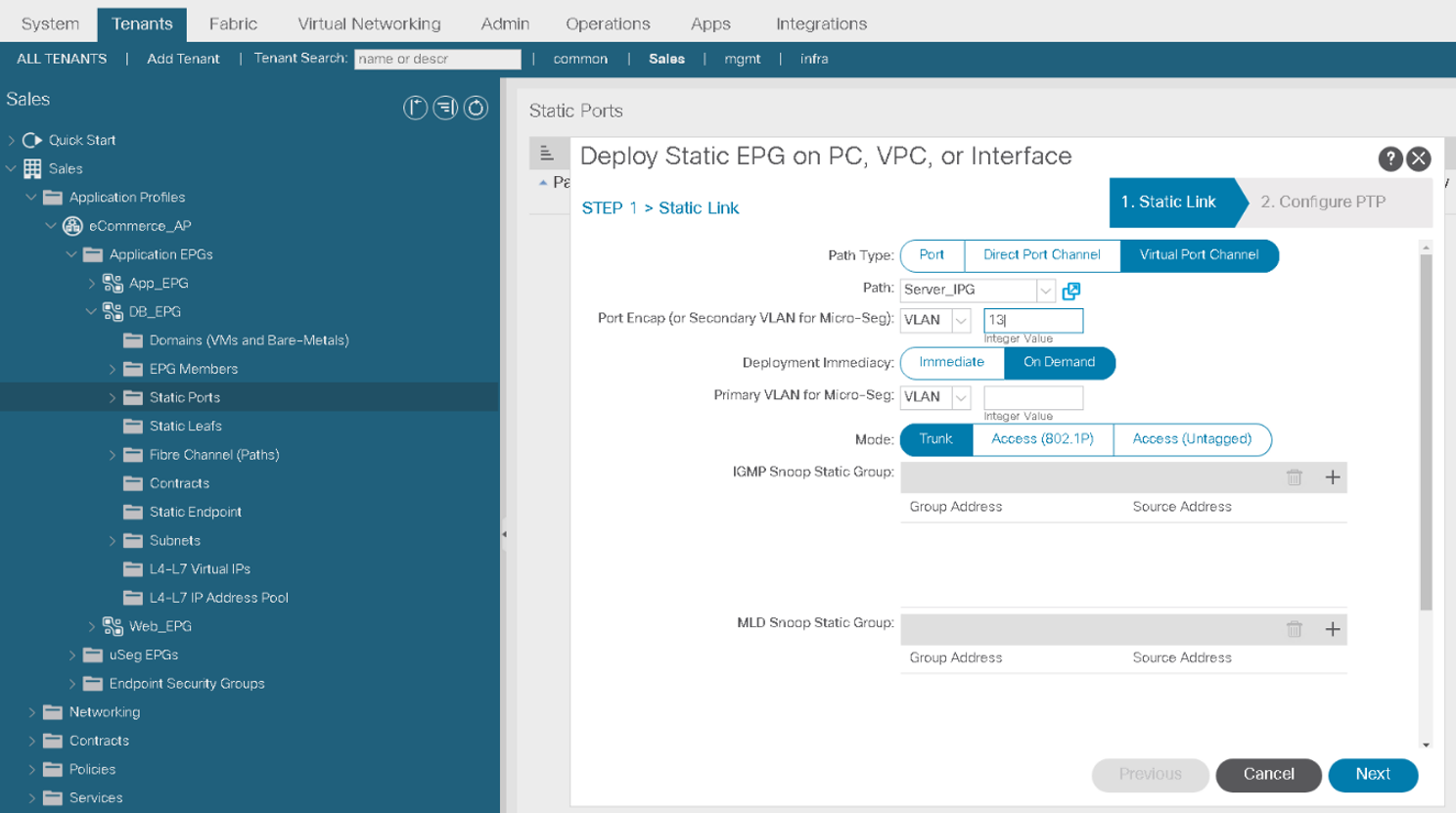
Use PuTTY to connect to db.Use the ip address show dev ens160 command to examine the IP addresses on the fabric interface. Ping the pervasive gateway.
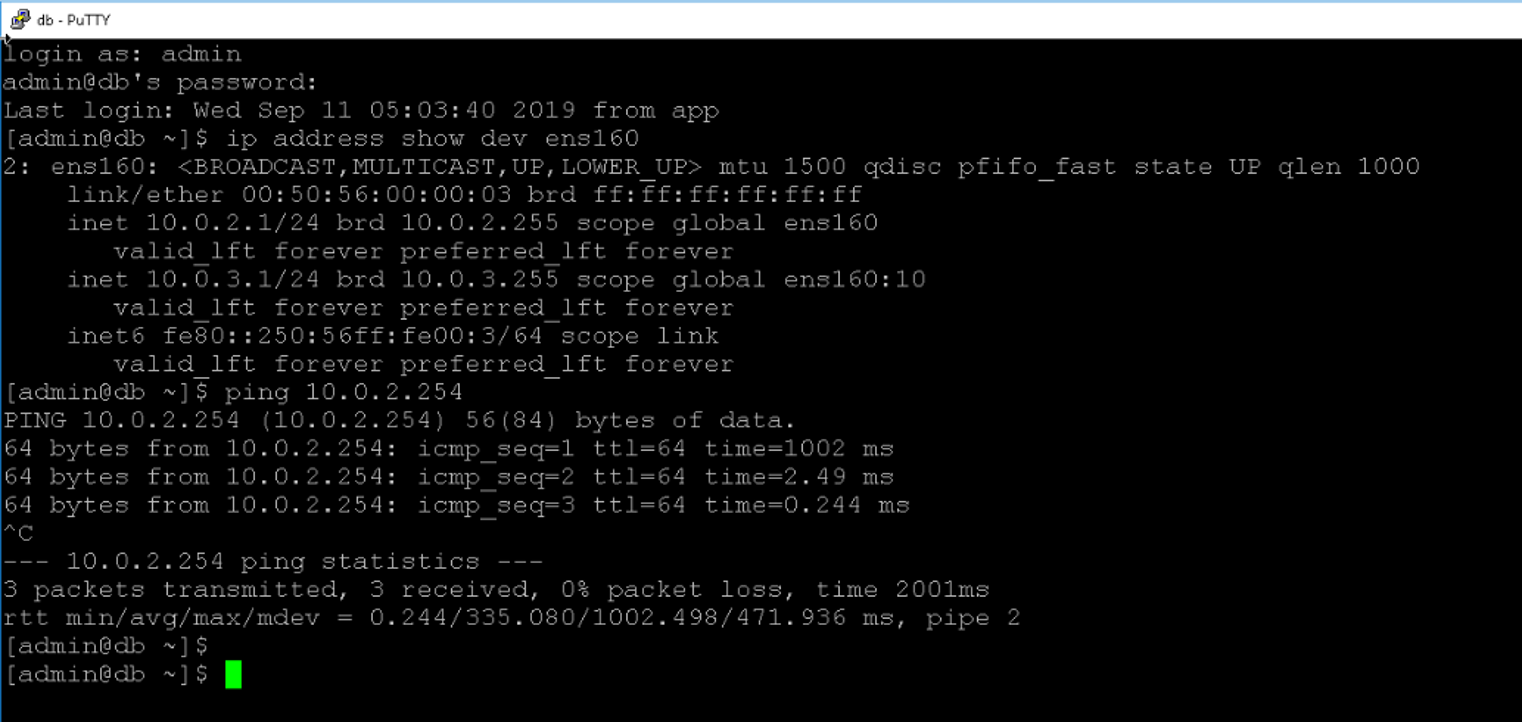
Return to the Cisco APIC user interface. Within the tenant Sales, go to Application Profiles > eCommerce_AP > Application EPGs, select DB_EPG, and examine the information in the Operational tab.
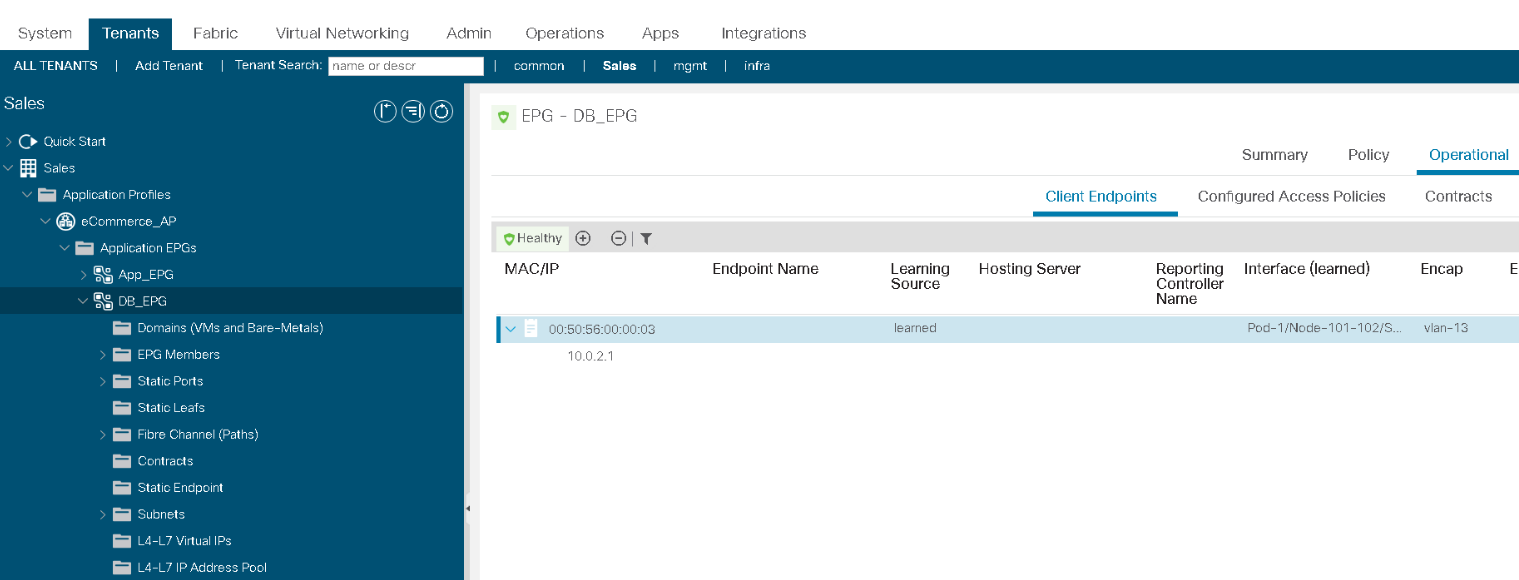
Enable Unicast Routing in the Presales_BD Bridge Domain and Configure Subnet
Unicast routing is currently disabled in the Presales_BD bridge domain. The bridge domain does not have any pervasive gateway functionality enabled, and all traffic is forwarded on Layer 2. You will enable Layer 3 communication for this bridge domain.





LEAVE A COMMENT
Please login here to comment.