EMAIL SUPPORT
dclessons@dclessons.comLOCATION
USLAB: Creating Virtual Servers & Pools
Topology:
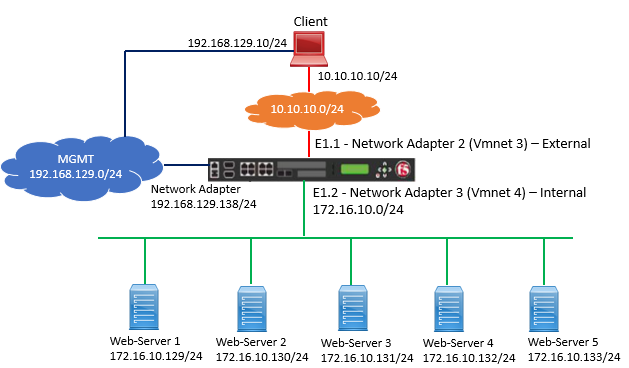
Task:
- Create the POOL and Http Virtual Server
- Assess the Client request on virtual Server
- Observe the Traffic pattern as per data received on F5
Solution:
Follow below task in order to complete the task mentioned above.
Creating a Pool
Open to F5 GUI, Navigate to Local Traffic | Pools | Pool List and on right Click Create
Use below setting in order to do following configuration.

Follow below figure to complete the above task correctly

Go to Local traffic | Nodes | Node List
Here you will see, all the nodes defined in pool list created.

Creating Virtual Server
Go to Local traffic | Virtual Server | and click Create

Comment
You are will be the first.




LEAVE A COMMENT
Please login here to comment.