EMAIL SUPPORT
dclessons@dclessons.comLOCATION
USTenant Configuration Deployment from NDO
Before you can create and deploy a schema as policy template in the Cisco NDO, you must have at least one available tenant that you want to incorporate into your sites.
You can create tenants in Cisco NDO in one of two ways:
-
Create a tenant, while choosing Application Management > Tenants in the NDO user interface menu, and in the main pane, click Add Tenant. In the Add Tenant page, you have to specify the name of the tenant and associate it with sites.
-
Import a fully configured tenant from an APIC site, while choosing Infrastructure > Sites in the NDO user interface menu, and in the main pane of a specific site option, choose Import Tenants.
The following figure depicts the Add Tenants page, for the tenant creation for a specific site:
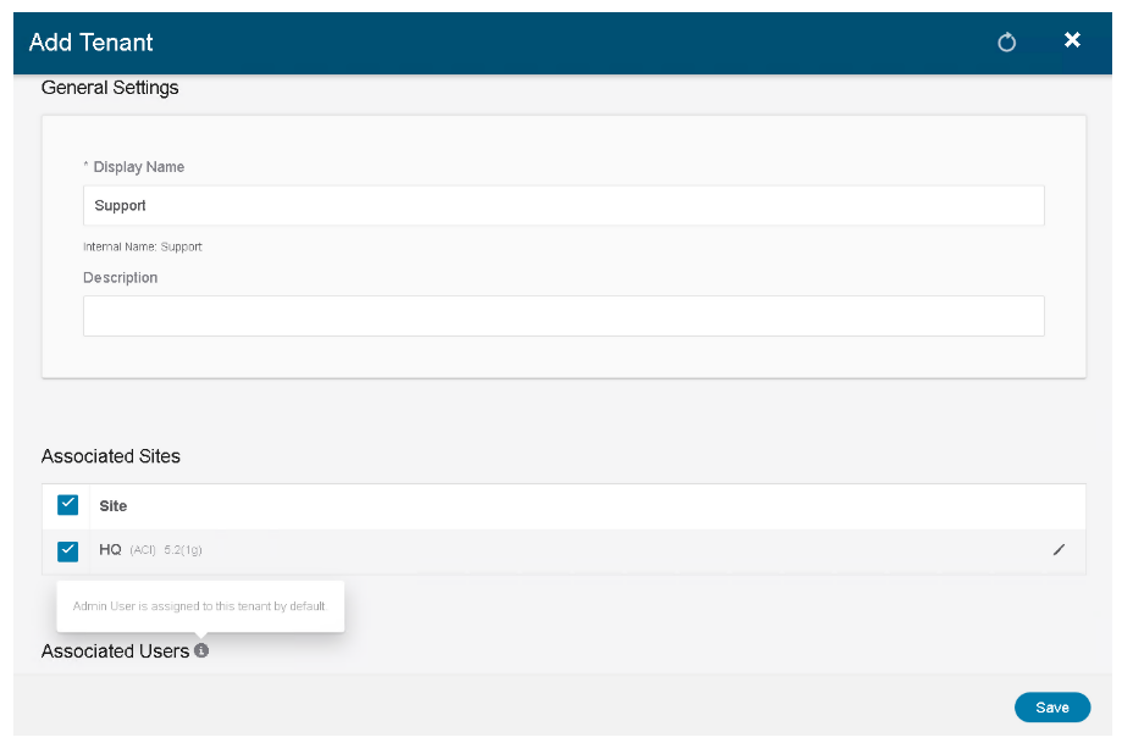
When working with schemas as policy templates, you can create new objects in a schema and push them out to one or more sites, or you can import existing site-local objects and manage them using the NDO.
To import one or more existing objects in a schema, follow these steps:
-
On the Application Management > Schemas page in the NDO user interface, select (or create) the schema where you want to import objects.
-
In the left sidebar, select the template where you want to import objects.
-
In the main pane, click the Import button.
-
Select the site from which you want to import objects.
-
In the Import window that opens, select one or more objects you want to import from a specific site, as depicted in this figure
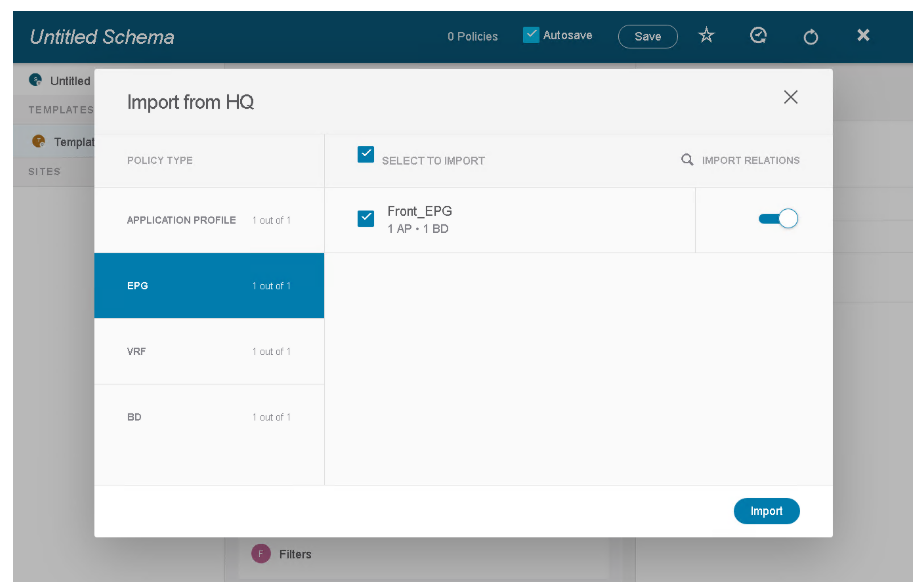
The chosen site-local objects are populated within the schema in the NDO, which can be further configured according to your needs.
The following networking and application policy objects can be created within a schema:
-
Application profiles and EPGs
-
VRFs
-
Bridge domains with subnets and stretched or site-local settings
-
Contracts and Filters
-
L3Outs
-
External EPGs
-
Service Graphs
Once the sites are added in ND and managed by the NDO, the tenant is configured, and the infra connectivity is established, perform the following summary steps to allow traffic flows between the EPGs in both sites:
-
Import the existing site-local objects from the sites, including EPGs, BDs, and so on in the schema template.
-
Assign the template to both sites.
-
Create a contract between the referred EPGs in the schema template, to control traffic flow across sites.
-
Deploy the schema to both sites.




LEAVE A COMMENT
Please login here to comment.