EMAIL SUPPORT
dclessons@dclessons.comLOCATION
USOut-of-Band Management
The out-of-band management uses the dedicated management port on the APICs, the leaf switches, and the spine switches. The traffic in the OOB management network is completely separated from other traffic that goes through the front panel ports of the Cisco ACI nodes (APIC, leaf switches, and spine switches).
The in-band management network allows external management hosts to communicate with the ACI nodes using the fabric itself. The in-band management is sharing the front panel ports with other user traffic, while separating the in-band management plane and data plane (user traffic) with VRFs.
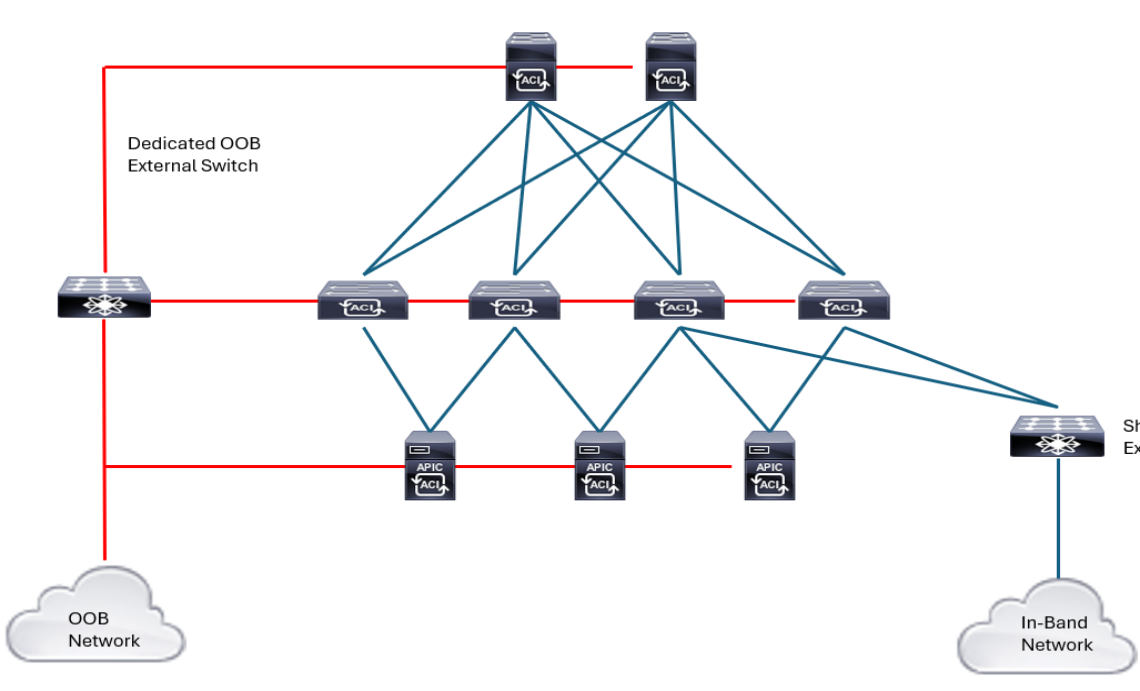
The dedicated management port on each of the APICs, leaf switches, and spine switches, is connected to the network using a dedicated OOB external switch. The in-band management plane in the fabric is using the front panel ports on the ACI nodes, connected to a shared external switch, which provides an external Layer 2 connection in this example while sharing this connection with data traffic.
In Cisco ACI, the OOB EPG represents the ACI nodes that are part of the associated OOB management network. Hosts that are part of regular EPGs cannot communicate with the ACI nodes in the OOB EPG. Thus, there is an external OOB EPG that represents external hosts that access the ACI nodes through the OOB network.
The OOB management access policies reside within the mgmt tenant.
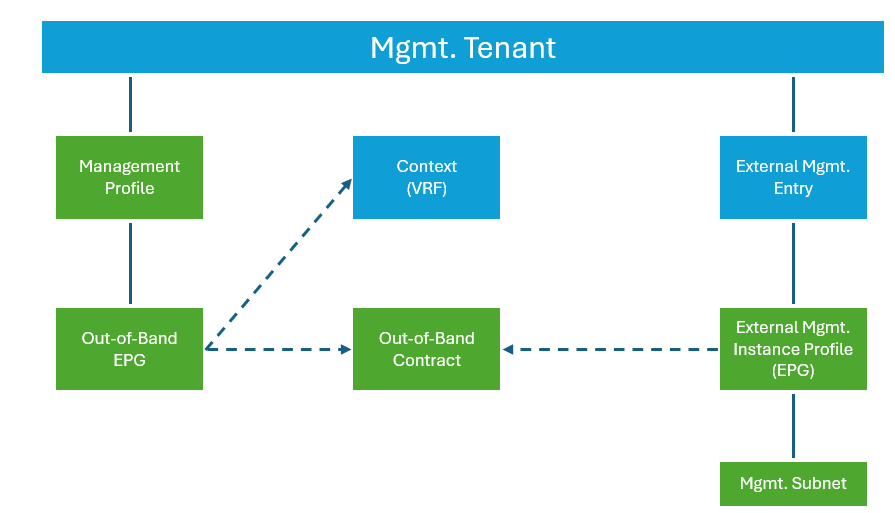
The management profile includes the OOB EPG. For OOB management, hosts represented with the external management network instance profile (mgmtExtInstP) EPG, which is the external OOB EPG, can communicate with the nodes in the OOB EPG using OOB contracts. When you configure the external management network instance profile, you can specify one or more consumed OOB contracts and subnets range for hosts that are allowed OOB access.
Configuring Out-of-Band Management
To configure OOB using the Cisco APIC GUI, follow these summary steps:
-
On the menu bar, choose Tenants > mgmt. In the Navigation pane, expand Tenantmgmt.
-
Right-click Node Management Addresses, and click Create Node Management Addresses.
-
In the Create Node Management Addresses dialog box, specify the required parameters, such as Policy Name field, check Nodes field next to the appropriate APIC, leaf and spine switch, specify the out-of-band Management EPG field, Out-Of-Band Gateway field, out-of-band IP Addresses field for the range of desired IPv4 or IPv6 addresses, and so on.
-
In the Navigation pane, expand Node Management Addresses, and click the policy that you created.
-
In the Navigation pane, expand Contracts > out-of-band Contracts.
-
Right-click out-of-band Contracts, and click Create out-of-band Contract.
-
In the Create out-of-band Contract dialog box, specify the required parameters, such as Name field for the contract, create contract subjects, filter, and so on.
-
In the Navigation pane, expand Node Management EPGs > out-of-band EPG—default.
-
In the Work pane, expand Provided out-of-band Contracts.
-
In the OOB Contract column, from the drop-down list, choose the OOB contract that you created (OOB-default). Click Update, and click Submit.
-
In the Navigation pane, right-click External Management Network Instance Profile, and click Create External Management Network Instance Profile.
-
In the Create External Management Network Instance Profile dialog box, specify the required parameters, such as Name field, choose the Consumed out-of-band Contracts, Subnets field, and so on.
The proceeding figure shows the dialog box for creation of IP management addresses for OOB management using the Cisco APIC GUI:





LEAVE A COMMENT
Please login here to comment.