EMAIL SUPPORT
dclessons@dclessons.comLOCATION
USTask
In this task we will learn how to visualize group-to-group interactions, and discover ports and protocols used between groups.
Solution
Click to Policy | Group based access Control | Policy Analytics | Discovery
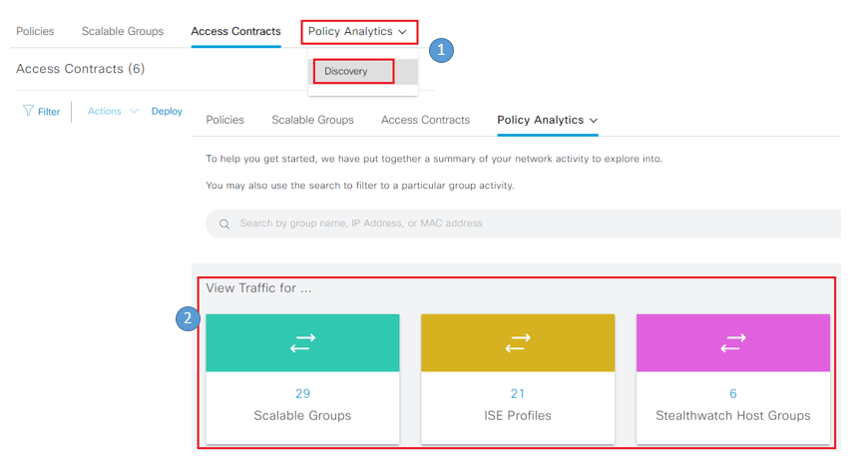
Click on Scalable Group and Hover Mouse over Employees to see which scalable groups employees are communicating with.
At the top right of the screen, there is a button to toggle between graph/chart view and table view.

Near the top left of the window, a filter is displayed, which, by default, shows Communicating with: Scalable Groups. This can be modified by click the blue filter icon to display Communicating with: ISE Profiles or Communicating with: Stealth watch Host Groups.

Comment
You are will be the first.




LEAVE A COMMENT
Please login here to comment.