EMAIL SUPPORT
dclessons@dclessons.comLOCATION
USConfigure NTP
In this scenario, you will use NTP to synchronize the Cisco Application Policy Infrastructure Controller (APIC) and the fabric to an NTP daemon running on your StudentPC. NTP will start working after out-of-band (OOB) management IP addresses are configured on the fabric switches.
Go to Fabric > Fabric Policies > Policies > Pod > Date and Time. Right-click the menu and select Create Date and Time Policy.
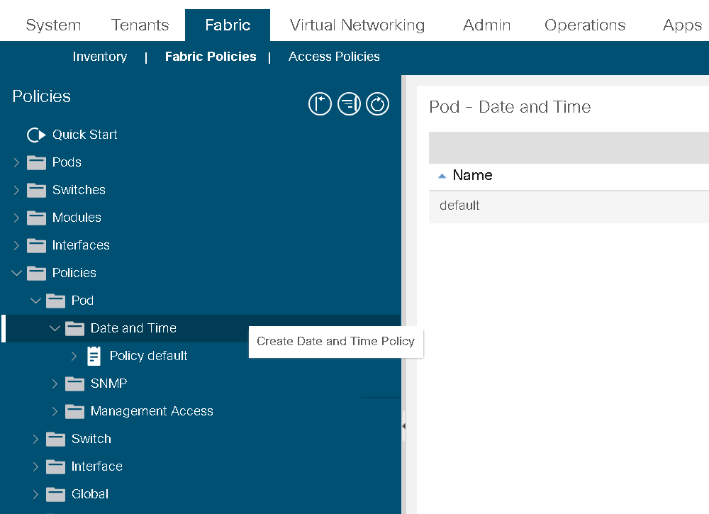
Name the policy NTP, leave the states unchanged (administrative state enabled, server state disabled, authentication state disabled) and click Next.
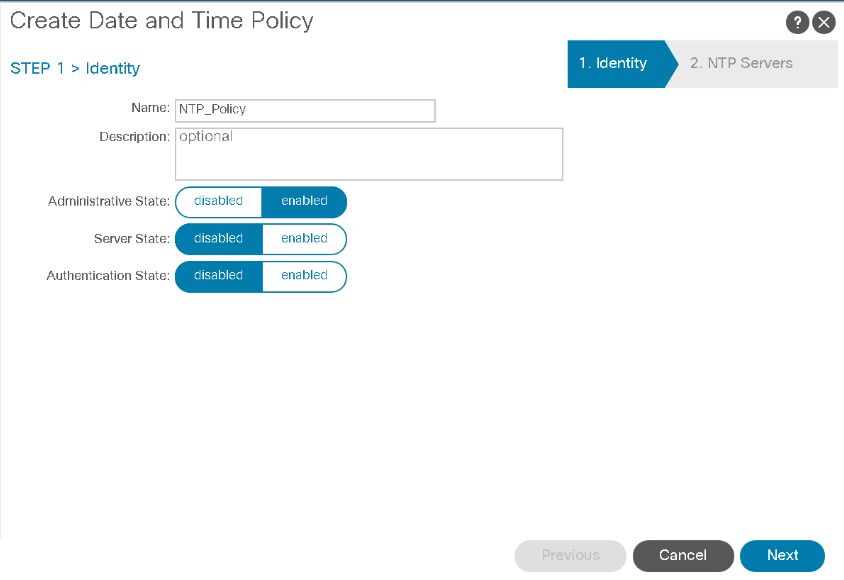 Click the plus sign (+) in the table to add an NTP server with the settings below. Leave other settings at their default values, then click OK and Finish.
Click the plus sign (+) in the table to add an NTP server with the settings below. Leave other settings at their default values, then click OK and Finish.
-
Name: 192.168.10.15 (IP address of your StudentPC, which is running an NTP daemon)
-
Management EPG: default (Out-of-Band).
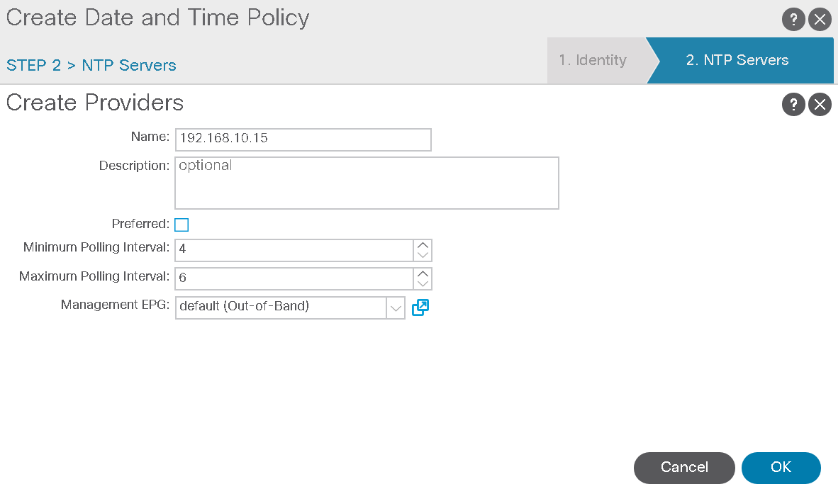 In Fabric > Fabric Policies > Pods, right-click Policy Groups to Create Pod Policy Group.
In Fabric > Fabric Policies > Pods, right-click Policy Groups to Create Pod Policy Group.
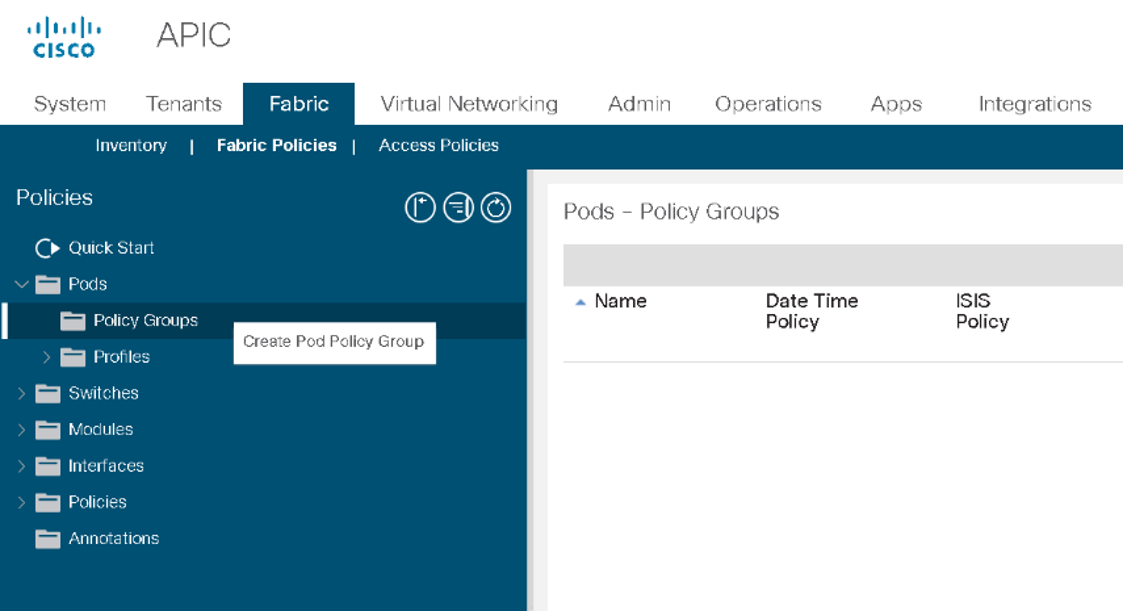
Configure the pod policy group name Pod_PG and choose the Date Time policy NTP. Click Submit.
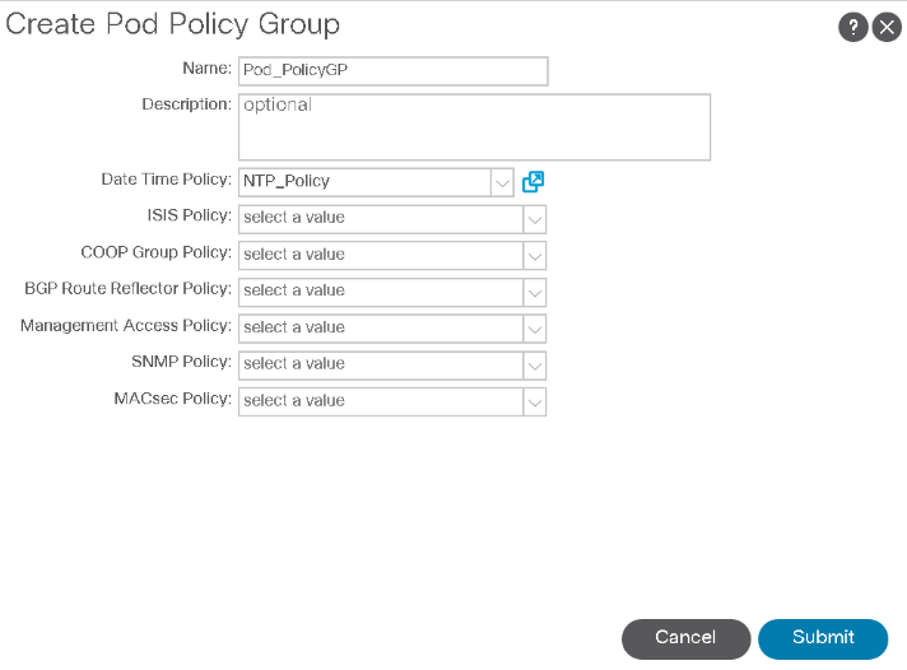 Go to Fabric > Fabric Policies > Pods > Profiles > Pod Profile default> default. Choose the pod selector default and select the Pod_PG policy from the Fabric Policy Group drop-down. Click Update and Continue.
Go to Fabric > Fabric Policies > Pods > Profiles > Pod Profile default> default. Choose the pod selector default and select the Pod_PG policy from the Fabric Policy Group drop-down. Click Update and Continue.
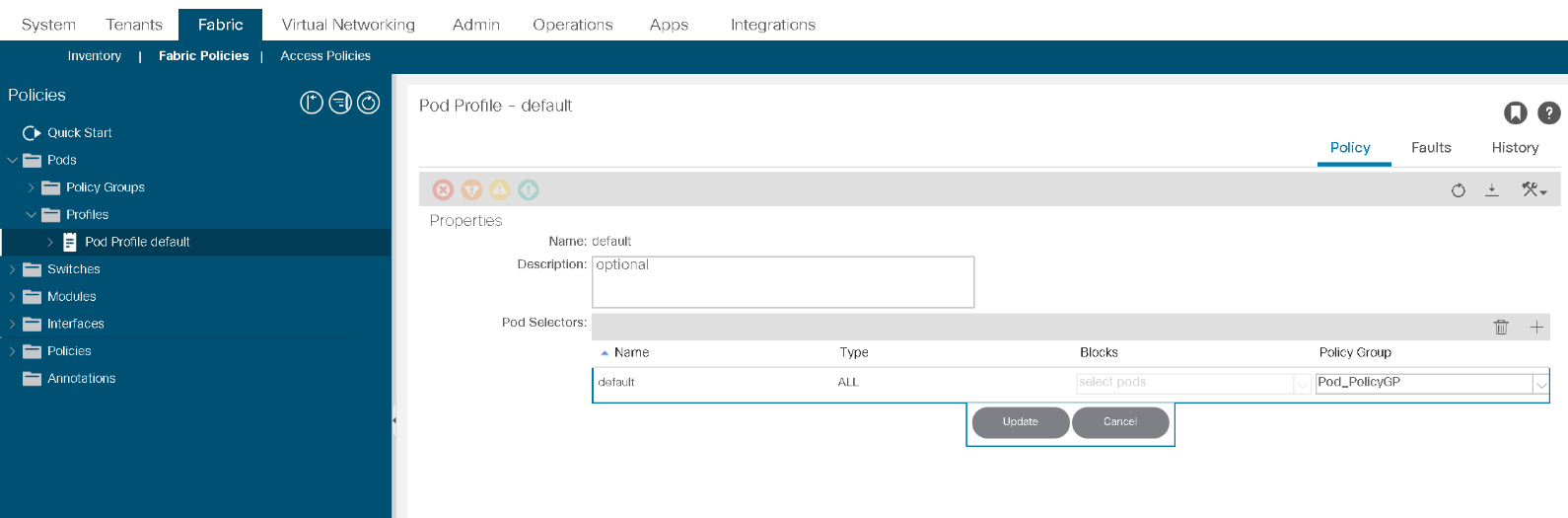
Return to the NTP server configuration in Fabric > Fabric Policies > Policies > Pod > Date and Time > Policy NTP > NTP Server 192.168.10.15, select the Operational tab and examine the Sync Status.
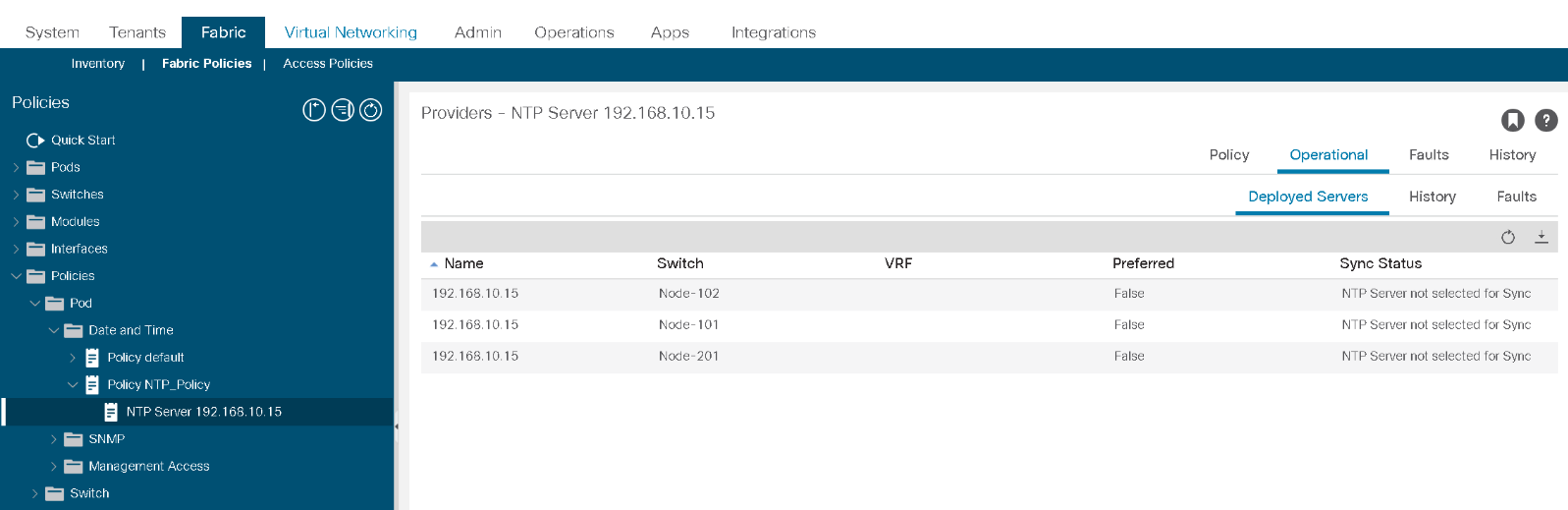
Configure Out-of-Band Management
You will configure OOB management addresses on the fabric switches by defining Static Node Management Addresses for the node ranges. You will first configure the addresses for the leaf range (node IDs 101-102), verify the results and finally configure the address for the range of the single spine.





LEAVE A COMMENT
Please login here to comment.