EMAIL SUPPORT
dclessons@dclessons.comLOCATION
USBackup Configuration in ACI
You can back up and restore your Cisco ACI system configuration by exporting and importing configuration archives (snapshots) to and from a local controller-managed folder. By exporting snapshots before and after making configuration changes, you have the ability to roll back configuration changes that were applied between two snapshots.
Although one can perform exporting and importing the backup (snapshot) via Admin > Import/Export, it is recommended to perform backup operations via Admin > Config Rollback, which is much easier.
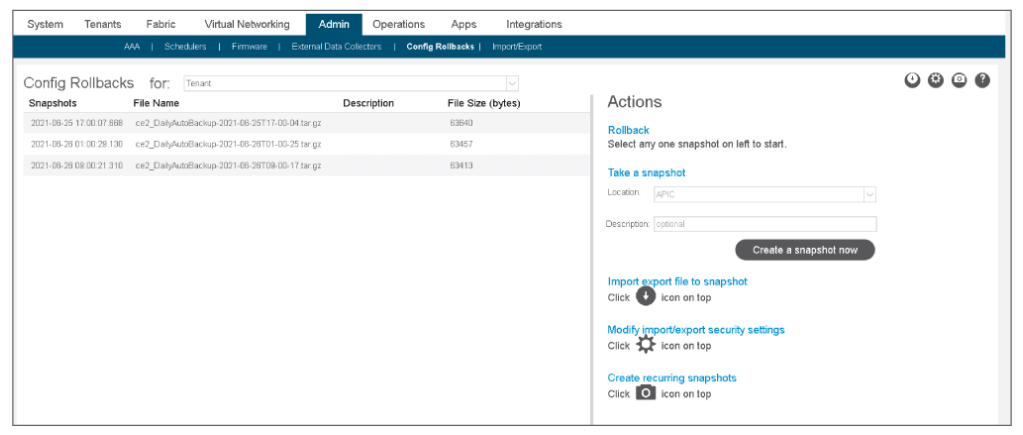 By default, Config Rollback is scoped for a particular tenant so that users can easily use it before and after a particular tenant change. The backup will be saved locally on Cisco APIC (/data2/snapshots).
By default, Config Rollback is scoped for a particular tenant so that users can easily use it before and after a particular tenant change. The backup will be saved locally on Cisco APIC (/data2/snapshots).
To save an entire fabric configuration backup, change the scope ("for:") to Fabric. The location to save the backup can also be changed to a remote server instead of Cisco APIC.
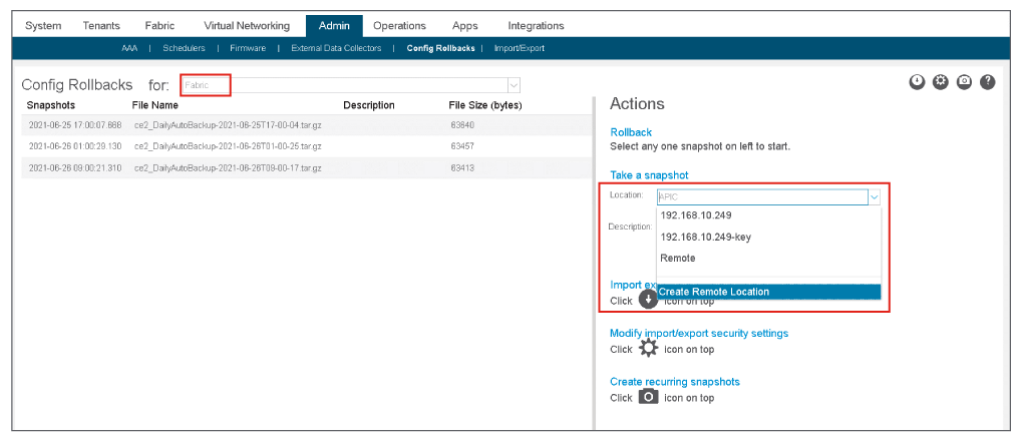 The remote server can be configured via Create Remote Location in the previous figure and the contents will look like as follows.
The remote server can be configured via Create Remote Location in the previous figure and the contents will look like as follows.
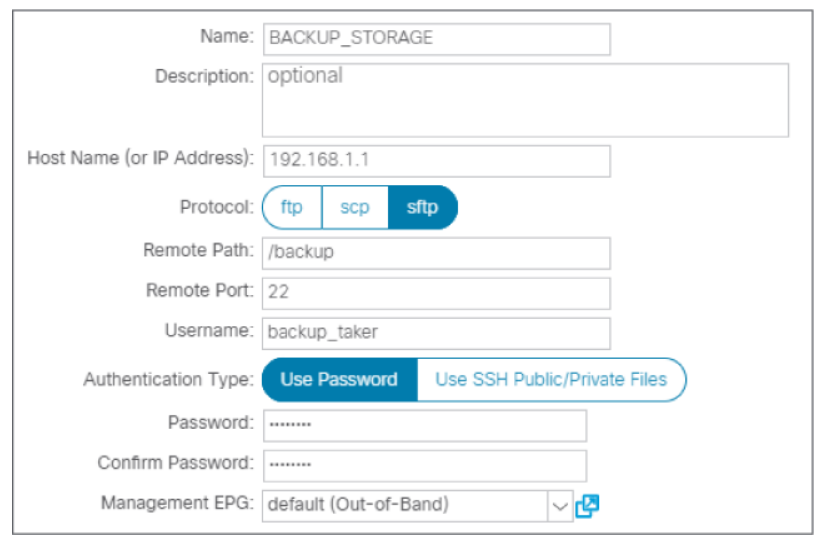 When taking the full configuration backup, do not forget to set AES Security passphrase (16- to 32-characters). This phrase is used to include encrypted passwords (such as the password of VMware vCenter for VMM domain) in the configuration backup.
When taking the full configuration backup, do not forget to set AES Security passphrase (16- to 32-characters). This phrase is used to include encrypted passwords (such as the password of VMware vCenter for VMM domain) in the configuration backup.





LEAVE A COMMENT
Please login here to comment.