EMAIL SUPPORT
dclessons@dclessons.comLOCATION
US5-GHz WIFI Frequency Bands
5-GHz Band (UNII)
The below figure shows 5-GHz band and the various regulations applied to it. In the U.S. Unlicensed National Information Infrastructure (UNII) defines the use of the 5-GHz band. When compared to the 2.4-GHz band, the 5-GHz band has far more spectrum available for use. Notice that each of the defined channels increase by increments of 4 MHz.
Although both use 20-MHz channels, the 5-GHz band only defines the use of nonoverlapping channels. This definition means that using the 5-GHz band provides almost 25 nonoverlapping channels compared to the 3 or 4 available when using the 2.4-GHz band. Although the channels are nonoverlapping, there are special considerations for certain channels and groups of channels that are regulated differently depending on the region.
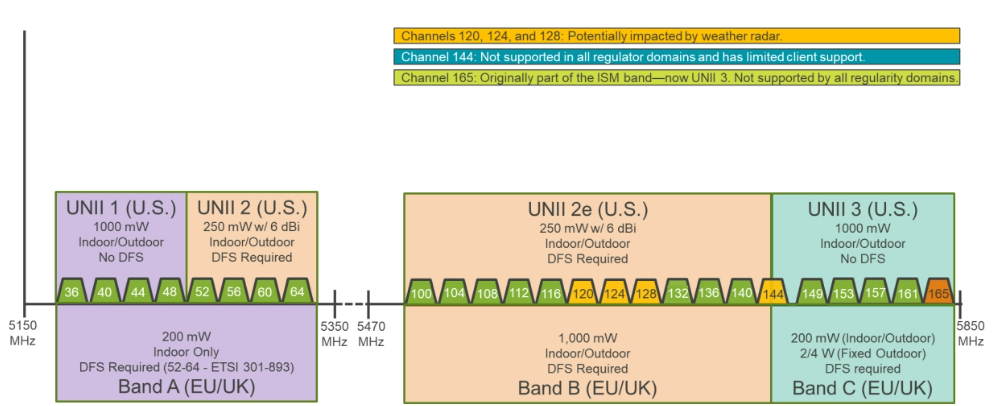
5-GHz Band—Channel Bonding
Although the 5-GHz band specifies the use of 20-MHz channels, it is possible to combine adjacent channels into a single, larger channel by using channel bonding. Bonding two adjacent 20-MHz channels forms a single 40-MHz channel, effectively doubling the capacity.
Additionally, you can bond bonded channels to form larger channels, such as 80-MHz wide and 160-MHz wide channels. Although the increase in capacity seems appealing initially, you must consider the following points:
- Every time a channel doubles, the noise floor doubles.
- Wi-Fi is a listen-before-you-talk technology. It works under the premise of “I will not speak if anyone else is speaking”.
- Bonded channels inherit traits from the channels being bonded.
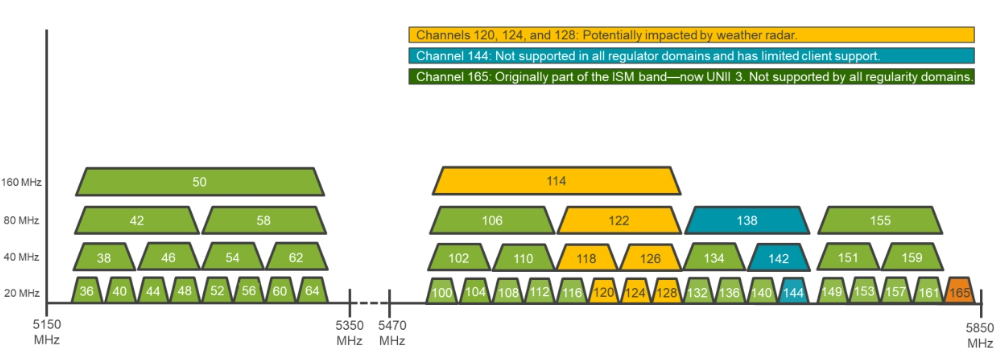
5-GHz Channel Plans in Juniper Mist
For 5-GHz channels, there is much more available channel space. As a result, overlapping channels do not cause much of an issue. However, these additional channels come with limitations.
Once again, this figure shows a portion of an RF template in Juniper Mist, but this time for the 5-GHz channel settings. On the left, we set the Country to United States, and on the right, to France. In the U.S., we have disabled Channel 144 as it can cause issues since many clients do not support it. This is to mean Juniper Mist will never allocate Channel 144 to any of the APs associated with this RF template.





LEAVE A COMMENT
Please login here to comment.